Basic Mod | EpicMC Modly Tutorials
Minecraft Modding with EpicMC Modly™
Project #2: Basic Mod
In this mod, it will not only send a message but also run a command and create a firework display.
- Select "Functions" and then
 . Change the function name to "start". All the blocks should go inside the function.
. Change the function name to "start". All the blocks should go inside the function.
- On the left side, click "Minecraft", then "Players", and select
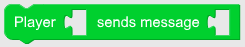 .
.
- Under Players, select
 and put it into the first slot of this block.
and put it into the first slot of this block.
- On the left side, click "Text" and select
 . Put this in the second slot of this block. Enter the text "Hi there."
. Put this in the second slot of this block. Enter the text "Hi there."
- On the left side, click "Minecraft", then "Players", and select
![Player [] runs command](../images/block-perform-command.png) .
.
- Under Players, select
 and put it into the first slot of this block.
and put it into the first slot of this block.
- On the left side, click "Text" and select
 . Put this in the second slot of this block. Enter the text "summon villager." This will summon a villager.
. Put this in the second slot of this block. Enter the text "summon villager." This will summon a villager.

- To create fireworks, click "Minecraft", then "World", and select
 .
.
- Change the values to whatever you want.
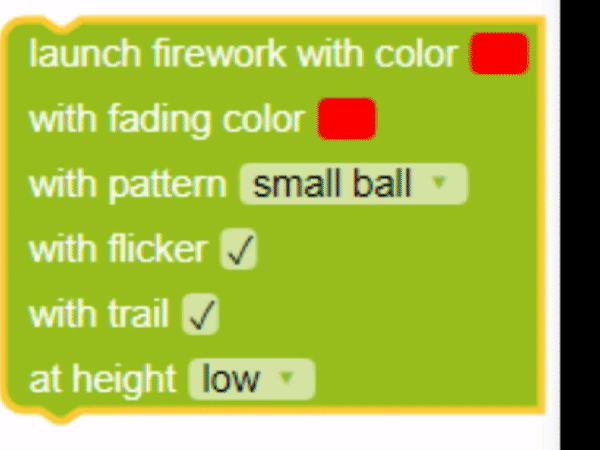
- Click
 at the top. If successful, it shows what you need to enter to run the mod.
at the top. If successful, it shows what you need to enter to run the mod.
- In Minecraft, go to the Modly character and click on it to enter the Modly world.
- Enter /mod <your Modly username>:basic_mod to run your mod!
 . Change the function name to "start". All the blocks should go inside the function.
. Change the function name to "start". All the blocks should go inside the function.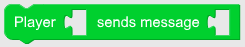 .
. and put it into the first slot of this block.
and put it into the first slot of this block. . Put this in the second slot of this block. Enter the text "Hi there."
. Put this in the second slot of this block. Enter the text "Hi there."![Player [] runs command](../images/block-perform-command.png) .
. and put it into the first slot of this block.
and put it into the first slot of this block. . Put this in the second slot of this block. Enter the text "summon villager." This will summon a villager.
. Put this in the second slot of this block. Enter the text "summon villager." This will summon a villager.
 .
.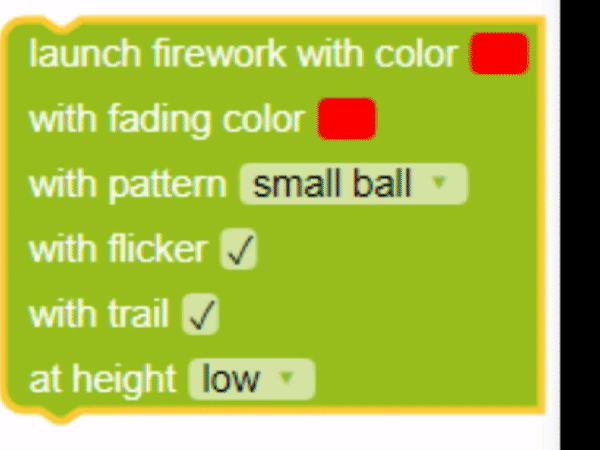
 at the top. If successful, it shows what you need to enter to run the mod.
at the top. If successful, it shows what you need to enter to run the mod.