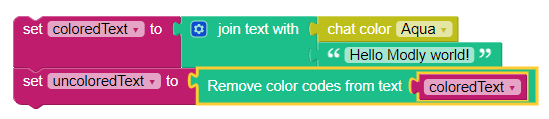block: The player name you want to get.
block: The player name you want to get.This section is where you can find help for blocks in EpicMC Modly. But there's too many blocks so we made a table of contents.
The blocks in this section are blocks that make players in Minecraft do something, like run a command or play sounds.

This block is the player who ran your mod.
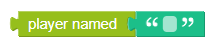
This block gets a player in the Modly world called whatever name you put in. After you get the player, you can use it to run commands or send messages.
Usage:
 block: The player name you want to get.
block: The player name you want to get.
Example:
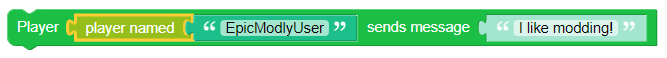
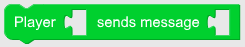
This block sends a message to the player in chat. When you run it in Minecraft, it will look something like this: 
Usage:
First slot (player): The player that you want to send a message to. When you drag the block to your workspace in Modly, it's set to  by default.
by default.
Second slot (message): The message that you want to send. Normally you would put a  block and put text inside it.
block and put text inside it.
Example:

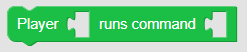
Usage:
First slot (player): The player you want to run a command.
Second slot (command): The command you want to run. Here is a list of all the Minecraft commands. In the second slot, you would put a  block and type in your command.
block and type in your command.
Note: The command that you put doesn't need a / like running a command in Minecraft.
Example:

The blocks in this section have to do with the Minecraft chat.
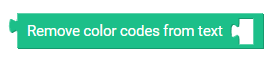
This block removes any chat colors that are in chat messages. So if you had text that says
Hello (in red), then it will turn into Hello
Example: